Once again, let’s start with the command’s test file.
Tests
Sad path- running hooks without arguments
After the bats shebang and the loading of test_helper, the first spec is:
@test "prints usage help given no argument" {
run rbenv-hooks
assert_failure "Usage: rbenv hooks <command>"
}
We run the command without any args, and we assert that:
- the command failed, and
- we see a helpful error message describing how the command should be used.
Happy path- running hooks for a specific command
Next spec:
@test "prints list of hooks" {
path1="${RBENV_TEST_DIR}/rbenv.d"
path2="${RBENV_TEST_DIR}/etc/rbenv_hooks"
RBENV_HOOK_PATH="$path1"
create_hook exec "hello.bash"
create_hook exec "ahoy.bash"
create_hook exec "invalid.sh"
create_hook which "boom.bash"
RBENV_HOOK_PATH="$path2"
create_hook exec "bueno.bash"
RBENV_HOOK_PATH="$path1:$path2" run rbenv-hooks exec
assert_success
assert_output <<OUT
${RBENV_TEST_DIR}/rbenv.d/exec/ahoy.bash
${RBENV_TEST_DIR}/rbenv.d/exec/hello.bash
${RBENV_TEST_DIR}/etc/rbenv_hooks/exec/bueno.bash
OUT
}
- We start by creating a few variables, named
path1andpath2, which point to the/rbenv.dand/etc/rbenv_hookssubdirectories of theRBENV_TEST_DIRparent, respectively. - We then set the value of the
RBENV_HOOK_PATHenvironment variable topath1’s value. - Lastly, we create 3 hooks for the
execcommand, using thecreate_hookhelper method:- Two of the hooks have
.bashextensions, and - One hook has a
.shextension. - Judging by the fact that the only apparently “invalid” hook is the one with the
.shextension, it appears that files with this extension are not allowed.
- Two of the hooks have
- We also create a hook for a different command,
which, containing a script with a.bashextension. - We then reset our
RBENV_HOOK_PATHenvironment variable to$path2and create anotherexechook with a.bashextension.
We then run rbenv hooks exec, being sure to include both $path1 and $path2 in our RBENV_HOOK_PATH env var so that the hooks command knows to look in both directories for possible hooks.
Lastly, we assert that:
- the command executed successfully, and that:
- the output contains only the valid hooks, from both directories
$path1and$path2, for theexeccommand (not forwhich, since that’s not the command we passed torbenv hooks).
The create_hook() helper function
This helper function comes from the test_helper file that we loaded at the start of this test file, and it looks like this:
create_hook() {
mkdir -p "${RBENV_HOOK_PATH}/$1"
touch "${RBENV_HOOK_PATH}/$1/$2"
if [ ! -t 0 ]; then
cat > "${RBENV_HOOK_PATH}/$1/$2"
fi
}
We can see that the function has a dependency on the RBENV_HOOK_PATH env var. Although the value of this env var is set at the start of the test_helper file, we override it in our test.
The first two lines of this helper method do the following:
- We create a directory by concating
RBENV_HOOK_PATHplus the 1st argument to the function, and - We create an empty file within that new directory, with a name equal to the 2nd argument.
For example, back in our spec, we call create_hook exec "hello.bash". Therefore:
- the directory that we create is
${RBENV_TEST_DIR}/rbenv.d/exec, and - our new file would be
${RBENV_TEST_DIR}/rbenv.d/exec/hello.bash
To test this, we can add echo statements, and write our output to a new file, from within the test (or in this case, within our helper method). I modify create_hook to the following:
create_hook() {
mkdir -p "${RBENV_HOOK_PATH}/$1"
touch "${RBENV_HOOK_PATH}/$1/$2"
touch testlog
echo "new hook file: ${RBENV_HOOK_PATH}/$1/$2" > testlog
if [ ! -t 0 ]; then
cat > "${RBENV_HOOK_PATH}/$1/$2"
fi
}
When I run this spec file with bats test/hooks.bats, I see testlog has been created and contains the following:
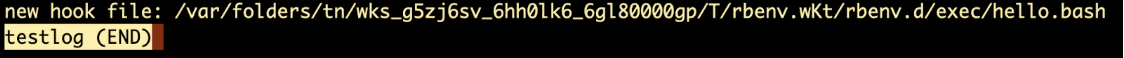
There’s a bunch of junk at the start of the filepath, but we see it ends with /exec/hello.bash.
So not only were we right about what the newly-created directory and file look like, but we now have a dependable way to log stuff from our BATS tests. Cool!
Before moving on, I remove the tracer methods I just added.
Populating the contents of the test hook file
One thing I was unsure about here was on the next line of create_hook:
if [ ! -t 0 ]; then
I don’t recognize the test flag -t. I run man test, and search for -t, and I see the following:
-t file_descriptor
True if the file whose file descriptor number is file_descriptor is open and is associated with a terminal.
So the 0 in ! -t 0 represents a file descriptor. And this condition says “execute the code inside this conditional check, if file descriptor zero is not open or is not associated with a terminal”.
I was still a bit confused by this, so I plugged this block of code into ChatGPT:
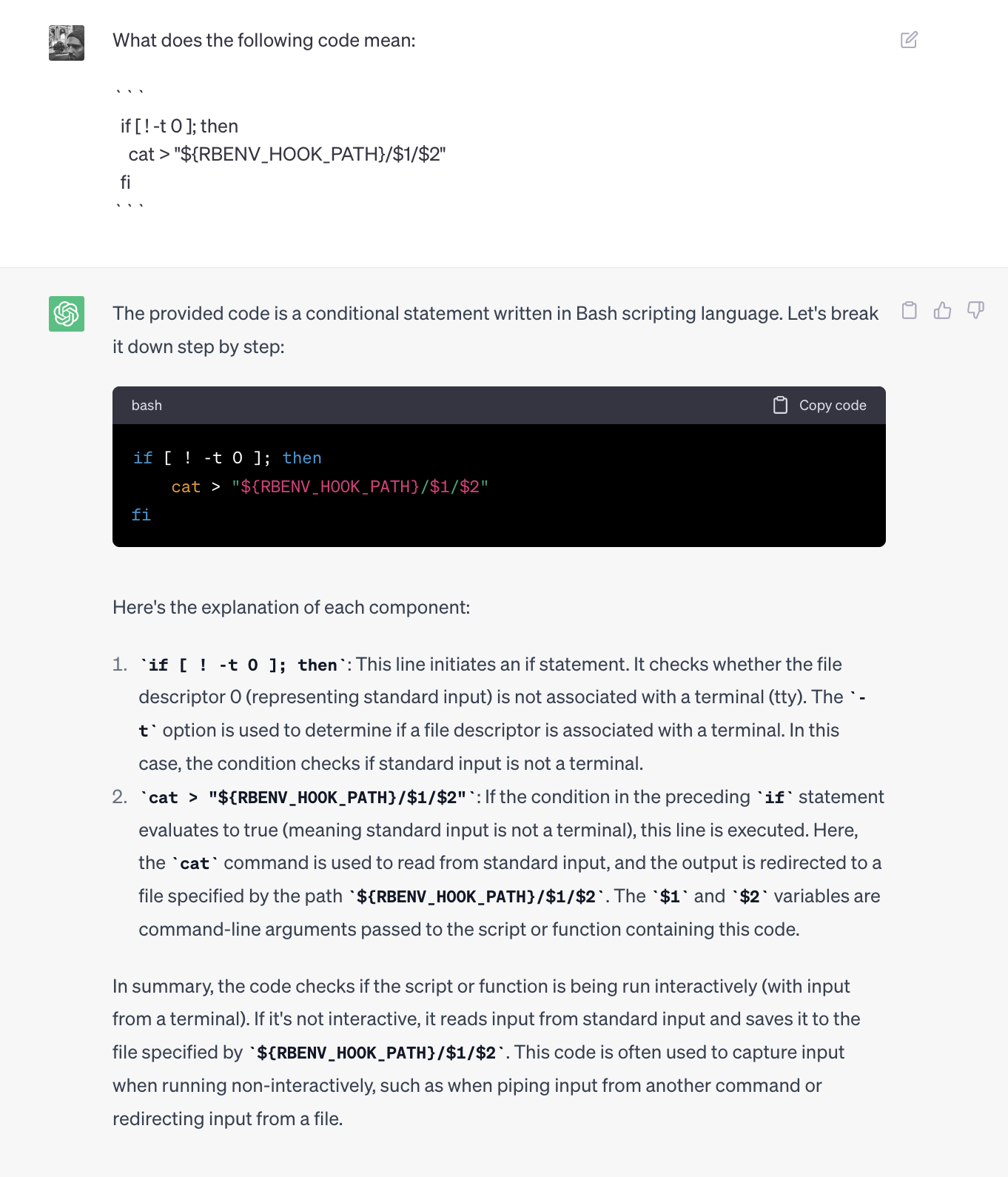
So if [ ! -t 0 ] checks whether the script’s input is coming from the terminal or from another source (such as piping the input from the output of another command). If the input from STDIN is “associated with a terminal” (i.e. if it is being entered by the user from a command prompt), this if check will return false. If it is not being entered by a user at a command prompt, then the if check will return true and we will execute the logic that it wraps.
We can confirm this with an experiment. I re-write my foo file to contain the following code:
#!/usr/bin/env bash
if [ ! -t 0 ]; then
echo "Standard input is not a terminal. Reading input from non-interactive source."
cat > output.txt
else
echo "Standard input is a terminal. Waiting for user input interactively."
read -p "Enter your input: " user_input
echo "You entered: $user_input"
fi
I then run it with no arguments, like so:
$ ./foo
Standard input is a terminal. Waiting for user input interactively.
Enter your input:
I type Bar where it says Enter your input::
$ ./foo
Standard input is a terminal. Waiting for user input interactively.
Enter your input: Bar
You entered: Bar
Next, I re-run the command, this time with a heredoc:
$ ./foo <<BAR
heredoc> foo
heredoc> bar
heredoc> baz
heredoc> BAR
Standard input is not a terminal. Reading input from non-interactive source.
Lastly, I re-run the command, piping the output from an echo command as the input to the foo script:
$ echo "Foo Bar Baz" | ./foo
Standard input is not a terminal. Reading input from non-interactive source.
So we’ve verified the following:
- When I run
foowithout any heredoc or pipes, theif [ ! -t 0 ]check returnsfalse, we see the messageStandard input is a terminal. Waiting for user input interactively., and we are prompted to type text into the terminal. - When we do provide a heredoc or piped input, we see the message
Standard input is not a terminal. Reading input from non-interactive source..
As a final check, I look for how the create_hook function receives its input. I search for other uses via the Github search field:
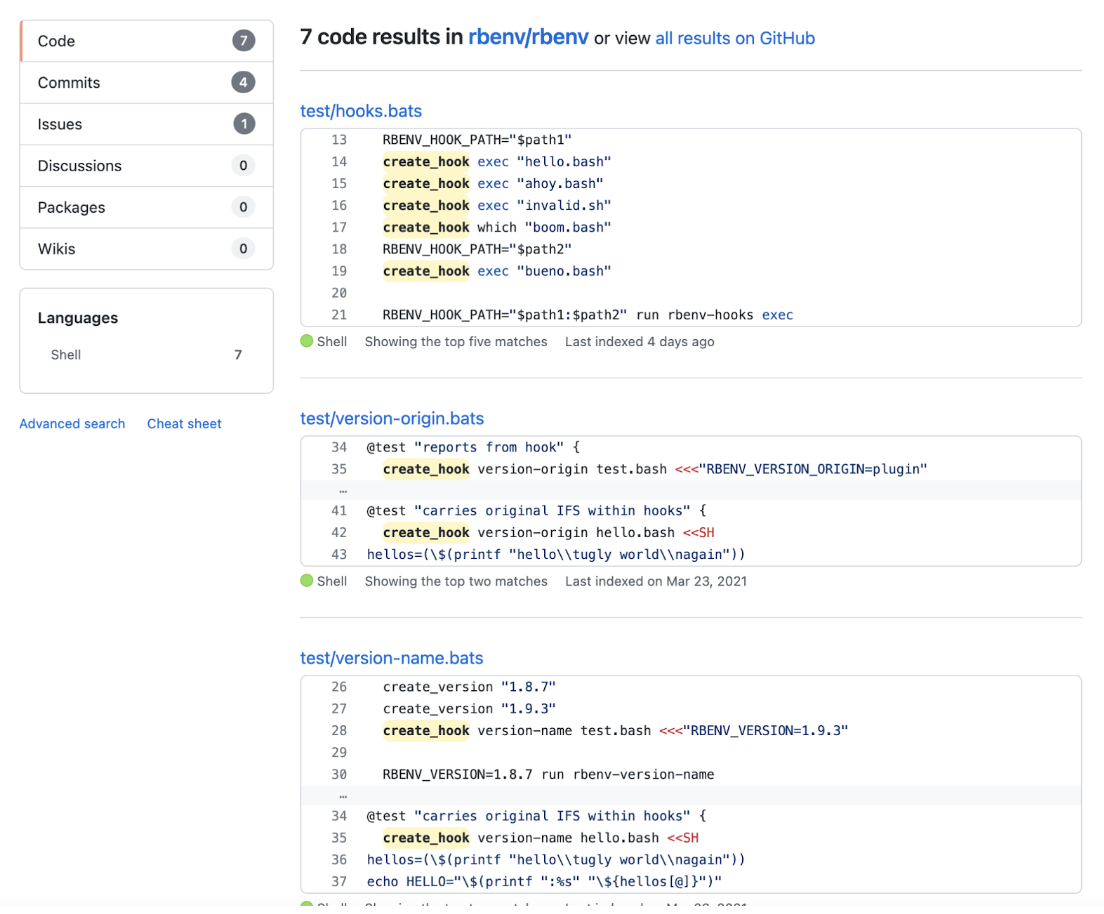
The 3rd result in the above screenshot is for the test file test/version-name.bats. On this line of code, I see:
create_hook version-name hello.bash <<SH
hellos=(\$(printf "hello\\tugly world\\nagain"))
echo HELLO="\$(printf ":%s" "\${hellos[@]}")"
SH
We can see that there’s some input coming from a heredoc. So sometimes we pass a multi-line string to create_hook, and sometimes we don’t. Now it makes sense why we’re ensuring that file descriptor 0 is not associated with a terminal before cating to the new file- if we don’t pass that heredoc string, we just want an empty file and we don’t care about what it does when it’s executed.
Supporting hook paths with spaces
Next test is:
@test "supports hook paths with spaces" {
path1="${RBENV_TEST_DIR}/my hooks/rbenv.d"
path2="${RBENV_TEST_DIR}/etc/rbenv hooks"
RBENV_HOOK_PATH="$path1"
create_hook exec "hello.bash"
RBENV_HOOK_PATH="$path2"
create_hook exec "ahoy.bash"
RBENV_HOOK_PATH="$path1:$path2" run rbenv-hooks exec
assert_success
assert_output <<OUT
${RBENV_TEST_DIR}/my hooks/rbenv.d/exec/hello.bash
${RBENV_TEST_DIR}/etc/rbenv hooks/exec/ahoy.bash
OUT
}
Here we do the following:
- We create two hook paths, one whose name contains spaces.
- We then create a hook for the
execcommand in each path.- We set
RBENV_HOOK_PATHbefore each call tocreate_hook, since (as we saw) the folder where that function creates a hook depends on the value of this env var.
- We set
- Next we run the
rbenv hooks execcommand, ensuring that our hook path contains both paths we created. - Lastly, we assert that:
- The command executed successfully, and
- That the output contains both hooks we created, including the one whose directory includes a space.
Resolving relative paths inside RBENV_HOOK_PATH
Next test:
@test "resolves relative paths" {
RBENV_HOOK_PATH="${RBENV_TEST_DIR}/rbenv.d"
create_hook exec "hello.bash"
mkdir -p "$HOME"
RBENV_HOOK_PATH="${HOME}/../rbenv.d" run rbenv-hooks exec
assert_success "${RBENV_TEST_DIR}/rbenv.d/exec/hello.bash"
}
Here we do the following:
- We create a hook for
rbenv execin therbenv.dsubdirectory ofRBENV_TEST_DIR. - We also create a directory whose name is the value of the
$HOMEenvironment variable. - That value is set here:
export HOME="${RBENV_TEST_DIR}/home"
- We then run our
rbenv hooks execcommand, setting theRBENV_HOOK_PATHenv var equal to"${HOME}/../rbenv.d". - Since
${HOME}resolves to “${RBENV_TEST_DIR}/home”, the..should cause us to navigate up to${RBENV_TEST_DIR}, and the/rbenv.dafter..should resolve the final value ofRBENV_HOOK_PATHto${RBENV_TEST_DIR}/rbenv.d/. - Lastly, we assert that the output of the command is “${RBENV_TEST_DIR}/rbenv.d/exec/hello.bash”. This is the expected output if the command resolved the relative path as it should.
Resolving symlinks
Last spec is:
@test "resolves symlinks" {
path="${RBENV_TEST_DIR}/rbenv.d"
mkdir -p "${path}/exec"
mkdir -p "$HOME"
touch "${HOME}/hola.bash"
ln -s "../../home/hola.bash" "${path}/exec/hello.bash"
touch "${path}/exec/bright.sh"
ln -s "bright.sh" "${path}/exec/world.bash"
RBENV_HOOK_PATH="$path" run rbenv-hooks exec
assert_success
assert_output <<OUT
${HOME}/hola.bash
${RBENV_TEST_DIR}/rbenv.d/exec/bright.sh
OUT
}
Here we do the following:
- We create a variable named
path, resembling a path to a subdirectory namedrbenv.d/inside ourRBENV_TEST_DIRdirectory. - We make that subdirectory, as well as a subdirectory inside it named
/exec. - We also create the
$HOMEdirectory, as we did in the last spec. - We create a valid hook file inside
$HOMEnamedhola.bash. - We also create a symlink named
hello.bashwhich points to that hook file, and place the symlink inside our${path}/execdirectory. - We then create another hook file named
bright.sh, this time inside${path}/exec/, and create a symlink calledworld.bashin the same directory, which points to that 2nd hook file. - We then run
rbenv hooks execwith$pathas the hook path, and assert that:- the command exited successfully, and
- the paths to the original files (NOT the symlinks) are displayed in the results.
One thing to note- in an earlier test we created a hook named invalid.sh. Without any apparent modifications to make it “invalid”, the file extension was the only thing which made it different from the other, valid, hook files. Therefore, we could be forgiven for assuming that it was the .sh extension which made it invalid.
But in our test above, we not only created a hook called bright.sh, but we saw "bright.sh" included in the expected output. So why was bright.sh valid and included in the output, but invalid.sh was not?
The answer is that bright.sh had a symlink pointing to it called world.bash. It was this file which is identified by the rbenv hooks command. However, rbenv hooks doesn’t print out the symlink filename. Instead, it resolve the symlink to its canonical filename, which in this case is a .sh file.
With that question answered, let’s move on to the command file itself, libexec/rbenv-hooks.
Code
By now, this first block of code is standard boilerplate for us:
#!/usr/bin/env bash
# Summary: List hook scripts for a given rbenv command
# Usage: rbenv hooks <command>
set -e
[ -n "$RBENV_DEBUG" ] && set -x
# Provide rbenv completions
if [ "$1" = "--complete" ]; then
echo exec
echo rehash
echo version-name
echo version-origin
echo which
exit
fi
We have:
- the Bash shebang
- Summary and usage comments (to be read by the previous command we analyzed,
rbenv help) - Setting the shell option to exit immediately once it encounters an error.
- Setting the shell option to output verbose logs if the
RBENV_DEBUGenv var was set - Providing completion instructions for the
rbenv hookscommand, to be output if the users typesrbenv completions hooks.
Printing help instructions
Next block of code:
RBENV_COMMAND="$1"
if [ -z "$RBENV_COMMAND" ]; then
rbenv-help --usage hooks >&2
exit 1
fi
Here we set RBENV_COMMAND equal to the first arg passed to rbenv hooks. After setting it, we check to see if it has a value. If nothing was stored, we run rbenv help --usage hooks and direct the output to STDERR, then exit with a non-zero return code.
Let’s run this command in our terminal and see what is printed:
$ rbenv help --usage hooks
Usage: rbenv hooks <command>
Note that the output exactly matches the Usage: comments we saw at the top of the file. We’ll look more closely at how rbenv help works, its --usage flag, etc. in a future section.
Overriding the realpath command
Next block of code:
if ! enable -f "${BASH_SOURCE%/*}"/rbenv-realpath.dylib realpath 2>/dev/null; then
...
fi
This code says that if the enable -f <filepath> realpath command fails, we execute the code inside the if block. We’ve seen this before, back when we were analyzing the rbenv file. In that file, the goal was to override the builtin realpath command with a more performant version. That’s the goal here too.
Checking for the presence of RBENV_NATIVE_EXT
Next block of code:
if [ -n "$RBENV_NATIVE_EXT" ]; then
echo "rbenv: failed to load \`realpath' builtin" >&2
exit 1
fi
This block of code echos an error message to STDERR and returns a non-zero result if the RBENV_NATIVE_EXT contains a value. We did a similar thing in this line of the rbenv file. For a refresher on why this was added, we can check out the PR which introduced the change:
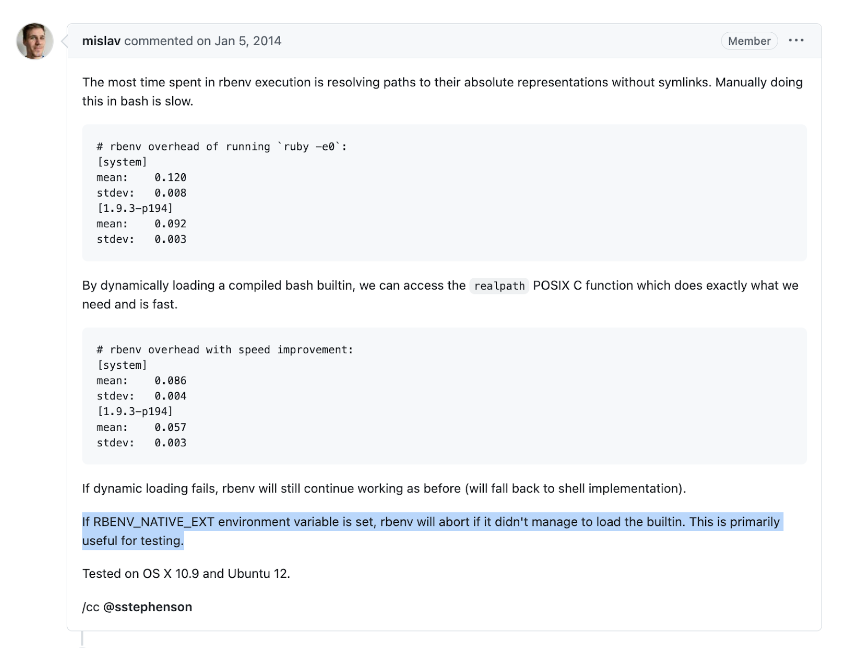
The core team added this code to make testing (either manual or automated) more performant.
Checking for the readlink command
The next block of code is:
READLINK=$(type -p greadlink readlink 2>/dev/null | head -n1)
if [ -z "$READLINK" ]; then
echo "rbenv: cannot find readlink - are you missing GNU coreutils?" >&2
exit 1
fi
This is another pattern we’ve seen before, again in the rbenv file:
- We check for a path to a command named
greadlink, and also for a path to a command namedreadlink. - We take the first result we find (
| head -n1), and we set theREADLINKvariable equal to that result. - If that assignment did not result in a value for the
READLINKvariable (i.e. if there were no results in our listing of paths to the two commands), then we echo an error message to STDERR and we exit with a non-zero return status.
Creating the resolve_link function
Next block of code:
resolve_link() {
$READLINK "$1"
}
If we’ve reached this code, it means the assignment to the READLINK variable was successful, so now we create a function called resolve_link, which executes either greadlink or readlink (depending on which command our shell found first via the type -p check). We then pass the first of resolve_link’s arguments to that command.
Creating the realpath function
The resolve_link function that we just defined is then called in the next block of code:
realpath() {
local cwd="$PWD"
local path="$1"
local name
while [ -n "$path" ]; do
name="${path##*/}"
[ "$name" = "$path" ] || cd "${path%/*}"
path="$(resolve_link "$name" || true)"
done
echo "${PWD}/$name"
cd "$cwd"
}
Here we declare a function named realpath. Inside the function body, we declare 3 local variables:
cwd(which probably stands for “current working directory” since its value is the result of$PWD, or “print working directory”)path, which is the first argument passed torealpath, andname(not-yet-assigned)
We then execute a while loop, where we:
- initialize
nameequal topath, cdinto the newpathunlessnameandpathhave the same value,- reset
pathto either the resolved value ofnameor the booleantrue, and then - repeat the loop until
pathis set to the boolean (due tonameno longer being a symlink).
The overall goal of this while loop is to get the canonical, non-symlink path for the argument passed to realpath.
Lastly, as a cleanup step, we cd back into our original working directory.
Storing the paths to our hooks
Next line of code:
IFS=: hook_paths=($RBENV_HOOK_PATH)
We’ve seen something similar before, here inside the rbenv-commands file:
We set a new variable called hook_paths equal to an array created from splitting the string stored in $RBENV_HOOK_PATH, using : as the delimiter. This is called “word splitting” in bash; more info here. We’ll end up with an array of individual directories, which we’ll iterate over in the next block.
Iterating over the hook paths
That next block is:
shopt -s nullglob
for path in "${hook_paths[@]}"; do
for script in "$path/$RBENV_COMMAND"/*.bash; do
realpath "$script"
done
done
shopt -u nullglob
We’ve seen shopt -s nullglob before, but as a reminder, this StackExchange link says this command sets a shell option so that “…filename globbing patterns that don’t match any filenames are simply expanded to nothing rather than remaining unexpanded.”
So if ${hook_paths[@]} doesn’t match any actual directories, or $path/$RBENV_COMMAND"/*.bash doesn’t match any filenames, we don’t perform the code inside the for block.
What are the two blocks doing? For each path in our hook_paths variable, and for each Bash script in that path, we call our realpath function. As an argument to realpath, we pass the name of that Bash script. This has the effect of resolving any symlinks and deriving the canonical filepath for that hook script.
Note that we’re iterating over each bash script. We don’t include any .sh script (or any other file extension, for that matter). This is why the invalid.sh script in the earlier test really was invalid, and was therefore not included in the output of the BATS test we examined earlier. It’s also why bright.sh was included in a different test- it was being pointed to by a symlink file which did contain a .bash file extension.
And that’s it for the rbenv hooks command!
What are hooks, anyway?
Hooks are 3rd-party libraries that you can install within RBENV, to add functionality to its existing commands.
If we look back to our read-through of the rbenv file, we saw that part of that file’s job was to populate the RBENV_HOOK_PATH environment variable with various directories. One of those directories is ~/.rbenv/rbenv.d/. This directory contains zero or more subdirectories whose names correspond to RBENV’s commands (for example, exec/). If we create a .bash script inside one of these directories, RBENV will treat it as a hook, and will execute that Bash script when running the command corresponding to that directory.
To learn more, let’s make our own as an experiment.
Experiment- making our own hook
Let’s add some behavior to the rbenv exec command. To get a baseline for how this command works, I run ruby --version, prefacing it with rbenv exec so that the command will execute within the context of RBENV:
$ rbenv exec ruby --version
ruby 2.7.5p203 (2021-11-24 revision f69aeb8314) [x86_64-darwin22]
I then switch the local Ruby version using rbenv local, and re-run the command:
$ rbenv local 3.0.0
$ rbenv exec ruby --version
ruby 3.0.0p0 (2020-12-25 revision 95aff21468) [x86_64-darwin22]
We can see that ruby --version has a new value as its output.
Next, inside ~/.rbenv/rbenv.d/exec/, I create a script called foo.bash. Inside that script, I simply do the following:
#!/usr/bin/env bash
echo "Hello world"
I chmod +x the Bash script so that it’s executable. I then use rbenv exec to re-run the --version commands I previously ran:
$ rbenv exec ruby --version
Hello world
ruby 3.0.0p0 (2020-12-25 revision 95aff21468) [x86_64-darwin22]
We can see that our hook has modified the output of the rbenv exec command. Now, in addition to executing the command we give it (in this case, ruby --version), it now prints "Hello world" to the screen.
Let’s change our Ruby version back to its original value and confirm that the change was successful:
$ rbenv local 2.7.5
$ rbenv exec ruby --version
Hello world
ruby 2.7.5p203 (2021-11-24 revision f69aeb8314) [x86_64-darwin22]
Once again, we see our newly-created hook in action.
Let’s delete our hook as a final clean-up step:
$ rm ~/.rbenv/rbenv.d/exec/foo.bash
$ rbenv exec ruby --version
ruby 2.7.5p203 (2021-11-24 revision f69aeb8314) [x86_64-darwin22]
We no longer see Hello world when rbenv exec is run.
Let’s move on to the next command.