Now we move on to the rbenv.d/ directory. The directory structure looks like this:
rbenv.d/exec/gem-rehash/rubygems_plugin.rb
gem-rehash.bash
There are two files in total:
rbenv.d/exec/gem-rehash.bash, andrbenv.d/exec/gem-rehash/rubygems_plugin.rb.
Let’s start with gem-rehash.bash.
gem-rehash.bash
When and where does gem-rehash.bash get run?
If we remember back to the libexec/rbenv file, we recall that the RBENV_HOOK_PATH environment variable gets updated to include the rbenv.d/ directory. And if we recall our read-through of libexec/rbenv-hooks, RBENV_HOOK_PATH gets used in this block of code to return a list of scripts, which later get run by rbenv-exec here. From what we learned about how rbenv-hooks works, we can assume that the file we’re looking at now (gem-rehash.bash) will get run anytime rbenv-exec is run.
What is this file used for?
This file only has one line of code (which we’ll get to in a minute), and it hasn’t changed much since it was first added in this PR. The title of the PR ("Bring rbenv-gem-rehash functionality to core") implies that this file’s functionality used to be part of some external library, but that functionality was later moved into RBENV itself.
If we Google “rbenv-gem-rehash”, one of the first results we’ll find is this Github repo, whose job was to save RBENV users from having to run rbenv rehash every time they install a gem. The README file includes the following line:
This plugin is deprecated since its behavior is now included in rbenv core.
So gem-rehash.bash is part of a pre-installed hook, which automatically runs rbenv rehash on the user’s behalf.
How does the file work?
As mentioned earlier, the file only contains one line of code:
export RUBYLIB="${BASH_SOURCE%.bash}:$RUBYLIB"
This line prepends the value of ${BASH_SOURCE%.bash} to any previous value of RUBYLIB, and re-exports the new RUBYLIB value.
To determine the value of ${BASH_SOURCE%.bash} that gets prepended to RUBYLIB, we can update gem-rehash.bash to the following:
echo "BASH_SOURCE: $BASH_SOURCE"
echo "BASH_SOURCE%.bash: ${BASH_SOURCE%.bash}"
export RUBYLIB="${BASH_SOURCE%.bash}:$RUBYLIB"
If we run any rbenv exec command, we should get our answer. However, bear in mind that we rarely call rbenv exec directly. Instead, it’s called here by shims when we run a gem’s executable.
So instead, let’s run a command which invokes a shim:
$ ruby -e 'puts 5+5'
BASH_SOURCE: /Users/myusername/.rbenv/rbenv.d/exec/gem-rehash.bash
BASH_SOURCE%.bash: /Users/myusername/.rbenv/rbenv.d/exec/gem-rehash
10
So BASH_SOURCE is the name of the file we’re running, and the parameter expansion simply shaves off the .bash suffix.
What is RUBYLIB?
We’re prepending /Users/myusername/.rbenv/rbenv.d/exec/gem-rehash to our RUBYLIB variable. But what is the purpose of this variable?
If we run man ruby and search for RUBYLIB, we see the following:
RUBYLIB
A colon-separated list of directories that are added to Ruby’s library load path (
$:). Directories from this environment variable are searched before the standard load path is searched.
So by prepending our directory to RUBYLIB, we’re indirectly updating Ruby’s load path to include that directory as well.
The above docs also mention that Ruby’s load path is referred to with the $: syntax. Googling Ruby "$:" reveals that $: is shorthand for Ruby’s $LOAD_PATH environment variable. If we then Google "RubyGems LOAD_PATH" to see how $LOAD_PATH is used by RubyGems, we find the “RubyGems Plugins” page, which says:
RubyGems will load plugins in the latest version of each installed gem or
$LOAD_PATH. Plugins must be named'rubygems_plugin'(.rb,.so, etc) and placed at the root of your gem’s#require_path. Plugins are installed at a special location and loaded on boot.
So RubyGems will read from $LOAD_PATH in order to find the rubygems_plugin.rb file. But in order for it to find that file, its directory must be added first. That’s the job of gem-rehash.bash- to add rbenv.d/exec/gem-rehash/rubygems_plugin.rb to LOAD_PATH so that RubyGems can find and execute it.
We can prove this to ourselves with an experiment
Experiment- which loads first, gem-rehash.bash or rubygems_plugin.rb?
We mentioned that gem-rehash.bash gets called whenever we run a Ruby command which has a shim. One of those Ruby commands that we might run is gem install, which (unsurprisingly) installs a gem! Let’s remove our previous echo commands from gem-rehash.bash, and add a new one to the first line of the file:
echo "Hello from gem-rehash.bash"
Let’s also skip ahead to rubygems_plugin.rb and add the following puts statement to the top of the file:
puts "Hello from rubygems_plugin.rb"
If we run gem install foobarbazbuzz (or another non-existent gem), we see:
$ gem install foobarbazbuzz
Hello from gem-rehash.bash
Hello from rubygems_plugin.rb
ERROR: Could not find a valid gem 'foobarbazbuzz' (>= 0) in any repository
ERROR: Possible alternatives: foobarbaz
So gem-rehash.bash gets called first, updates RUBYLIB to include the rbenv.d/exec/gem-rehash/ directory, and then rubygems_plugin.rb gets called (because we’ve just added its directory to RUBYLIB).
If we comment out the one and only line in gem-rehash.bash, will rubygems_plugin.rb still get run? Let’s find out.
I update gem-rehash.bash to the following:
echo "hello from gem-rehash.bash"
# export RUBYLIB="${BASH_SOURCE%.bash}:$RUBYLIB"
When I re-run the gem install foobarbazbuzz command, I see:
$ gem install foobarbazbuzz
hello from gem-rehash.bash
ERROR: Could not find a valid gem 'foobarbazbuzz' (>= 0) in any repository
ERROR: Possible alternatives: foobarbaz
We still see hello from gem-rehash.bash, but now we no longer see Hello from rubygems_plugin.rb. So without our update of RUBYLIB, we won’t run our rubygems_plugin.rb file.
But what does the code in rubygems_plugin.rb do? Let’s break down the code line-by-line.
rubygems_plugin.rb
First block of code:
hook = lambda do |installer|
...
end
Telling RubyGems what to do after installing or uninstalling a gem
Here we define a lambda, or a block of code which can be stored in a variable and passed around to anyone who wants to call it. We expect that whoever calls our lambda will pass a single argument to it- an instance of the Gem::Installer class.
If we look at the docs page for this class, we see:
The installer invokes pre and post install hooks. Hooks can be added… through a rubygems_plugin.rb file in an installed gem…
This is the part of Gem::Installer that we care about. For now, we’re just defining our hook lambda. Later on, we’ll actually invoke it.
Running rbenv rehash
Next block of code:
begin
# Ignore gems that aren't installed in locations that rbenv searches for binstubs
if installer.spec.executables.any? &&
[Gem.default_bindir, Gem.bindir(Gem.user_dir)].include?(installer.bin_dir)
....
We wrap our code in a begin/end block, because we’ll invoke the rescue keyword later. The code inside the begin block is our happy path, and the code inside our rescue block is our sad path, i.e. what happens if something goes wrong inside the begin block.
Per the docs, you can leave out the begin keyword, but only if your code is inside a method.
What goes on inside the happy path? According to the comment, we check two things.
Checking if the gem has any executables
if installer.spec.executables.any?...
First we check whether the gem that we’re installing (or un-installing) has any commands that can be run from the terminal. The docs for Gem::Installer tell us that the installer.spec method is “a lazy accessor for the installer’s spec”. What is “the installer’s spec”? If we step through the code, we see that this method returns an instance of the Gem::Specification class.
In turn, the Gem::Specification class has an instance method called #executables. If we look up the docs for that method, we see that this method returns any commands that the gem exposes. If the gem doesn’t expose any commands, there’s no point in running rbenv rehash, because there’s nothing to create a shim for.
For example, if we were to put a debugger inside our rubygems_plugin.rb file, then run gem install rails and step through the code, we’d see that the railties gem (which is one of the gems that Rails depends on) exposes the rails command, which you’d type in the terminal whenever you want to do Rails-y things.
One big gotcha here- if you try to re-install a gem that you’ve already installed, even one with executables, you’ll get an empty array for #executables. I don’t yet know why this is, but I have a question out to the RubyGems folks here to find out.
Checking if the Gem’s executable directory matches RBENV’s expectations
... && [Gem.default_bindir, Gem.bindir(Gem.user_dir)].include?(installer.bin_dir)
We see a lot of calls to methods with bindir or bin_dir in their names. A “bindir” is a directory where executable files are located. This doesn’t necessarily mean that the files are literal binary code. The use of bindir as a name is a historical artifact from the days when executable files were compiled into binary code, before being executed. Hence, bin came to be associated with executable.
These days, that’s not necessarily true, as we in UNIX-land can invoke a filename and execute it as a command, provided it has a shebang at the top.
In the above code snippet, we see the following method calls:
Gem.default_bindir- “The default directory for binaries” (source here)
- On my machine, this evaluates to
/Users/myusername/.rbenv/versions/2.7.5/bin.
Gem.user_dir- “Path for gems in the user’s home directory” (source here)
- On my machine, this evaluates to
/Users/myusername/.gem/ruby/2.7.0. - Note that this path does not actually exist on my machine!
Gem.bindir- “The path where gem executables are to be installed.” (source here)
- On my machine,
Gem.bindir(Gem.user_dir)evaluates to/Users/myusername/.gem/ruby/2.7.0/bin. - Note that this path does not actually exist on my machine!
installer.bin_dir- “The directory a gem’s executables will be installed into” (source here)
- On my machine, this evaluates to
/Users/myusername/.rbenv/versions/2.7.5/bin.
So here we check whether the actual directory where a gem’s executables will be installed matches either:
- The default RubyGems directory for executables, or
- The sub-directory inside the user’s home directory where executables are stored.
Why do we check these two directories specifically? The comment above the if-check tells us:
# Ignore gems that aren't installed in locations that rbenv searches for binstubs
These are the two directories that RBENV says it will search for executables to shim.
Executing ‘rbenv rehash’
Next block of code:
`rbenv rehash`
The backtick syntax tells Ruby to execute the terminal command specified inside the backticks. In this case, we’re telling UNIX to execute rbenv rehash in the shell. From the book “The Ruby Programming Language”:
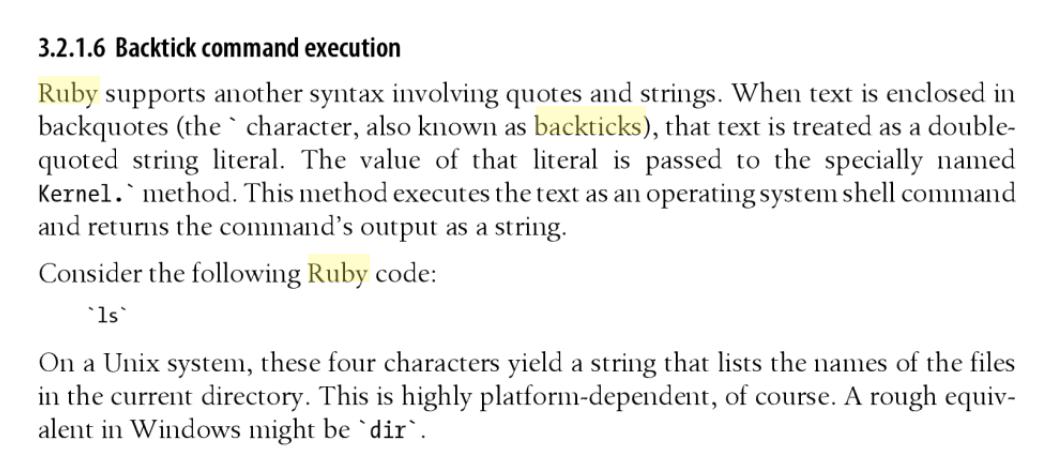
Ruby supports another syntax involving quotes and strings. When text is enclosed in backquotes (the ` character, also known as backticks), that text is treated as a double-quoted string literal. The value of that literal is passed to the specially-named
Kernel.method. This method executes the text as an operating system shell command and returns the command’s output as a string.Consider the following Ruby code:
lsOn a Unix system, these four characters yield a string that lists the names of the files in the current directory. This is highly platform-dependent, of course. A rough equivalent in Windows might be
dir.
A warning about using backticks in Ruby
If you use backticks, don’t use them with user input. Or at the very least, sanitize said input before passing it to the command wrapped in backticks. Otherwise, you could potentially be executing malicious code which could delete your entire machine’s directory structure, download arbitrary code from the internet, or other destructive things.
Source here.
Rescuing from errors
Next block of code:
rescue
warn "rbenv: error in gem-rehash (#{$!.class.name}: #{$!.message})"
The intent here is to gracefully fail if rbenv rehash throws an error.
But are we actually rescuing anything with this rescue block?
Given this conversation:
What I don’t like about backticks in Ruby is that they “ignore” errors in commands you run. It’s up to the program author to remember to check $? for the last executed command’s exit status. And guess how many times the average Ruby script using this feature implements error handling? Usually it’s totally forgotten.
It sounds like the exit 1 calls inside the rbenv-rehash file would not actually cause the backtick syntax to raise an exception, which would need to happen in order for us to reach the code inside this rescue block.
Is that true? Let’s find out with an experiment.
Experiment- do non-zero exit codes cause the backtick syntax to raise an exception?
Referring back to the code from rbenv-rehash, I remember that the command uses a file named .rbenv-shim as a lockfile. It temporarily creates this file inside the .rbenv/shims/ directory while the shims are being created, and deletes the file when it’s done. If this file already exists, it exits with a non-zero exit code.
To trigger a non-zero exit intentionally, I create this file in the expected directory, and then run gem install railties. I see the following:
$ touch ~/.rbenv/shims/.rbenv-shim
$ gem install railties
rbenv: cannot rehash: /Users/myusername/.rbenv/shims/.rbenv-shim exists
Successfully installed railties-7.0.6
Parsing documentation for railties-7.0.6
Done installing documentation for railties after 0 seconds
1 gem installed
I was able to trigger a non-zero exit, yet we don’t see our warning beginning with rbenv: error in gem-rehash... printed to the screen. Therefore, we’ve confirmed that we do not reach the rescue block here.
I submitted a PR here to address this, and am waiting for a response.
If gems are installed via bundle install
Next block of code:
if defined?(Bundler::Installer) && Bundler::Installer.respond_to?(:install) && !Bundler::Installer.respond_to?(:install_without_rbenv_rehash)
...
else
...
end
This code was introduced in 2015 as part of this PR, and its goal (according to the PR description) was to prevent the bundle install command from running rbenv rehash multiple times. Ideally, we’d like that command to run once, after all the gems have been installed.
According to the PR description, the if block is executed if we’re running bundle install, and the else code is executed if we’re not, i.e. if we’re just running gem install by itself, without bundler. But when I add various puts statements both inside and outside the if block, I don’t see my output when I run bundle install in a brand-new Rails app.
After a lot of digging, I discovered that there was a commit added to Bundler in 2016 which changed the way plugins are loaded. This change resulted in Bundler using a different load path from the one that it used prior to the change, meaning RBENV’s rubygems_plugin.rb never gets loaded and we don’t execute our post-install hook. This was confirmed by an answer to a question I posted on the RBENV “Q&A” page.
Furthermore, I re-add the following line of code to my local copy of Bundler’s lib/bundler/cli/install.rb file, which the above PR removed:
Gem.load_env_plugins if Gem.respond_to?(:load_env_plugins)
When I re-run bundle install in that same brand-new Rails app, this time I see the puts statements. I delete the line of code I added to lib/bundler/cli/install.rb, and re-run bundle install using the version of Bundler which was the latest stable version back in 2015, i.e. 1.13.7:
$ bundle _1.13.7_ install
Once again, I see the puts statements. OK, we’re back in business.
Back to our code:
if defined?(Bundler::Installer) && Bundler::Installer.respond_to?(:install) && !Bundler::Installer.respond_to?(:install_without_rbenv_rehash)
Here we check the following 3 things:
defined?(Bundler::Installer)- Is the class
Bundler::Installerdefined? - This will return true if we’ve previously loaded a file which defines the
Bundler::Installerclass, and false if not.
- Is the class
Bundler::Installer.respond_to?(:install)- Does that class implement a method called
install?
- Does that class implement a method called
!Bundler::Installer.respond_to?(:install_without_rbenv_rehash)- Does that class not implement a method called
install_without_rbenv_rehash?
- Does that class not implement a method called
It makes sense why we’d do the first check- if Bundler::Installer is not defined, then we’re not running the bundle install command. I’m not sure why the 2nd check is happening, but the 3rd check seems to be present in order to prevent infinite looping of the code, as per this comment in the original PR.
Opening up the Bundler::Installer class
Next block of code:
Bundler::Installer.class_eval do
...
end
We’re calling the class_eval on the Bundler::Installer class. In Ruby, we commonly use class_eval if we want to add one or more methods to each instance of a class, or if we want to add a method to the class itself. That’s what we’ll be doing next.
Redefining the self.install method
Next block of code:
class << self
alias install_without_rbenv_rehash install
def install(root, definition, options = {})
...
end
end
The class << self block turns any methods defined inside the block into class methods. We’re defining a method called install here, but we know that this method already exists because we’re inside an if block which specifically checked that it exists, via Bundler::Installer.respond_to?(:install). We can see the previous definition of the method here. It has the exact same signature as our new definition, i.e. the same name and the same arguments.
So we’re not defining the install class method, but re-defining it.
We’re also calling alias install_without_rbenv_rehash install here. This means we’re creating a method named install_without_rbenv_rehash which copies our existing implementation of install (before it is over-ridden; see below).
Checking that we’re in a certain directory
begin
if Gem.default_path.include?(Bundler.bundle_path.to_s)
...
end
What is Gem.default_path? It sounds like it would return a string representing a path that RubyGems would use to look for gems. But it actually doesn’t return a string, it returns an array of (up to) 3 string paths. These paths are referred to in the RubyGems source code as:
user_dir- the directory on the user’s machine where gems are stored, assuming no Ruby version manager (such as RBENV) is being used.
- On my machine, this resolves to
/Users/myusername/.gem/ruby/3.1.0.
default_dir- the default directory where gems are installed for the current Ruby version, whether or not a Ruby version manager is being used.
- On my machine, this resolves to
/Users/myusername/.rbenv/versions/3.1.4/lib/ruby/gems/3.1.0.
vendor_dir- the directory where vendor gems are installed.
- Vendor gems are gems which have been installed directly into a sub-directory of your project, as opposed to in a central location on your machine which is managed by RubyGems.
- On my machine, this resolves to
/Users/myusername/.rbenv/versions/3.1.4/lib/ruby/vendor_ruby/gems/3.1.0.
Next: what is Bundler.bundle_path.to_s? According to the source code, the bundle_path method:
Returns absolute path of where gems are installed on the filesystem.
On my machine, Bundler.bundle_path.to_s resolves to /Users/myusername/.rbenv/versions/3.1.4/lib/ruby/gems/3.1.0.
There aren’t any comments in the original PR about why this if conditional is necessary. The conditional seems to be checking whether the directory that Bundler will use to install gems is one of the above 3 directories (user_dir, default_dir, or vendor_dir). But it’s hard to tell why we care about that, or under what circumstances the if check would return true vs. false.
One clue we have is in what happens inside the if block. Let’s look at that.
Counting the initial number of installed gems
Next block:
bin_dir = Gem.bindir(Bundler.bundle_path.to_s)
bins_before = File.exist?(bin_dir) ? Dir.entries(bin_dir).size : 2
The source code tells us that `Gem.bindir contains:
The path where gem executables are to be installed.
It turns out that the argument to this method call is optional. We can call Gem.bindir by itself. It also turns out the Gem.bindir’s value is the same as Bundler.bundle_path.to_s, i.e.:
/Users/richiethomas/.rbenv/versions/3.1.4/bin
Once we have the directory where gems will be installed, we make sure it actually exists via File.exist?(bin_dir), and then count the number of items it already contains via Dir.entries(bin_dir).size.
If that directory doesn’t exist, we default to the number 2. I’m not sure why 2 is the default here. Furthermore, the existence of any default number implies that we’ll keep moving forward even if bin_dir doesn’t exist. I’m not sure why we’d do that either, since it seems hard to install any gems at all if that directory doesn’t exist.
I decide to check what the initial value of this directory is before any gems get installed, i.e. on a freshly-installed version of Ruby. I install a Ruby version which didn’t previously exist on my machine (3.2.2) and check the bin directory:
$ ls /Users/richiethomas/.rbenv/versions/3.2.2/bin
bundle erb irb rake rdbg ri typeprof
bundler gem racc rbs rdoc ruby
Because I’m lazy, rather than manually count the number of entries, I go into irb and repeat the same Dir.entries command that’s in our rubygems_plugin.rb file:
irb(main):002:0> Dir.entries('/Users/richiethomas/.rbenv/versions/3.2.2/bin').size
=> 15
That looks like too many. Now I go back and count the entries manually, and I come up with 13. That’s 2 less than what Dir.entries gives us. Interesting. I remove the .size and look at the entries themselves:
irb(main):006:0> Dir.entries('/Users/richiethomas/.rbenv/versions/3.2.2/bin')
=> [".", "..", "rdbg", "irb", "rake", "bundle", "ri", "rbs", "racc", "erb", "rdoc", "typeprof", "bundler", "ruby", "gem"]
OK, so "." and ".." are being counted as entries. This explains the default value of 2- it implies that we’re assuming an empty directory.
So we count the number of installed gems before the install itself happens. But we only do this if Gem.default_path.include?(Bundler.bundle_path.to_s) is true. And if we skip ahead a bit, we see the following code:
if bin_dir && File.exist?(bin_dir) && Dir.entries(bin_dir).size > bins_before
`rbenv rehash`
end
So we only run rbenv rehash if bin_dir has been initialized. And bin_dir is only initialized inside our current if block:
if Gem.default_path.include?(Bundler.bundle_path.to_s)
bin_dir = Gem.bindir(Bundler.bundle_path.to_s)
bins_before = File.exist?(bin_dir) ? Dir.entries(bin_dir).size : 2
end
So we know that, if Gem.default_path.include?(Bundler.bundle_path.to_s) returns false, rbenv rehash won’t be run, and this hook as a whole becomes a no-op.
Next block of code:
rescue
warn "rbenv: error in Bundler post-install hook (#{$!.class.name}: #{$!.message})"
end
This just catches any errors that happen while trying to count the current number of gems, and alerts the user with a warning message.
Installing the gems
Next block of code:
result = install_without_rbenv_rehash(root, definition, options)
Here’s where we call the original version of Bundler::Installer::install (not the new one we just finished defining above). We can prove this to ourselves by adding a debugger just before this line of code, and calling step once we get to this method call:
(byebug) step
[17, 26] in /Users/myusername/.rbenv/versions/3.1.4/lib/ruby/gems/3.1.0/gems/bundler-1.13.7/lib/bundler/installer.rb
17: attr_reader :post_install_messages
18:
19: # Begins the installation process for Bundler.
20: # For more information see the #run method on this class.
21: def self.install(root, definition, options = {})
=> 22: installer = new(root, definition)
23: Plugin.hook("before-install-all", definition.dependencies)
24: installer.run(options)
25: installer
26: end
The above install method looks nothing like the one we just defined. Also, the filepath at the top of the screen:
/Users/myusername/.rbenv/versions/3.1.4/lib/ruby/gems/3.1.0/gems/bundler-1.13.7/lib/bundler/installer.rb
…is different from the file that we’re currently in:
rbenv.d/exec/gem-rehash/rubygems_plugin.rb
Both of these facts indicate that the purpose of aliasing the install method is to wrap the original method inside a new method, which supplements its behavior with additional behavior.
Running rbenv rehash, if needed
Next block of code:
if bin_dir && File.exist?(bin_dir) && Dir.entries(bin_dir).size > bins_before
`rbenv rehash`
end
result
We run rbenv rehash if the following 3 things are true:
- the
bin_dirvariable has been initialized - it corresponds to a directory which actually exists, and
- the number of items it contains now is greater than what it was before we called
install_without_rbenv_rehash
This is the “additional behavior” that our version of the install method adds to the existing install method. Furthermore, this is how the core team achieved its goal of only running rbenv rehash after all the gems had been installed.
Lastly, before exiting, we simply return the result of the call to the original install method. This ensures that the end result of our wrapper method has the same return value as the original, so that any callers get back the object that they’re expecting.
This is another example of the principle of the “shim”, in the sense that anyone calling install method has no idea that they’re talking to this version of install, not the original install.
If gems are installed via gem install
Last block of code:
else
begin
Gem.post_install(&hook)
Gem.post_uninstall(&hook)
rescue
warn "rbenv: error installing gem-rehash hooks (#{$!.class.name}: #{$!.message})"
end
end
If the if condition from earlier returns false, then we reach this else block. We register our hook lambda with RubyGems via the post_install and post_uninstall class methods. According to the docs, post_install:
Adds a post-install hook that will be passed an Gem::Installer instance when Gem::Installer#install is called
And post_uninstall:
Adds a post-uninstall hook that will be passed a Gem::Uninstaller instance and the spec that was uninstalled when Gem::Uninstaller#uninstall is called
Basically, we just tell RubyGems what to do after a gem is installed or uninstalled, i.e. call rbenv rehash if the gem includes any executables.
If anything goes wrong during this process and an exception is raised, we rescue with a warning message.
That’s it for rbenv.d. On to the next directory.