Code
The first line in this file is:
#!/usr/bin/env bash
This is the shebang, which we’re already familiar with from Part 1. This tells us that UNIX will use Bash to process the script.
The next line of code is:
set -e
We’ve seen this line as well- it means we immediately exit with a non-zero status code as soon as an error is raised.
Next line of code is:
if [ "$1" = "--debug" ]; then
...
fi
We recognize the if statement and the [ syntax from earlier. Here, we’re testing whether "$1" evaluates to the string --debug. I suspect that $1 represents the first argument that gets passed to the command, but I’m not sure if the indexing is 0-based or 1-based. A quick Google search leads me here:
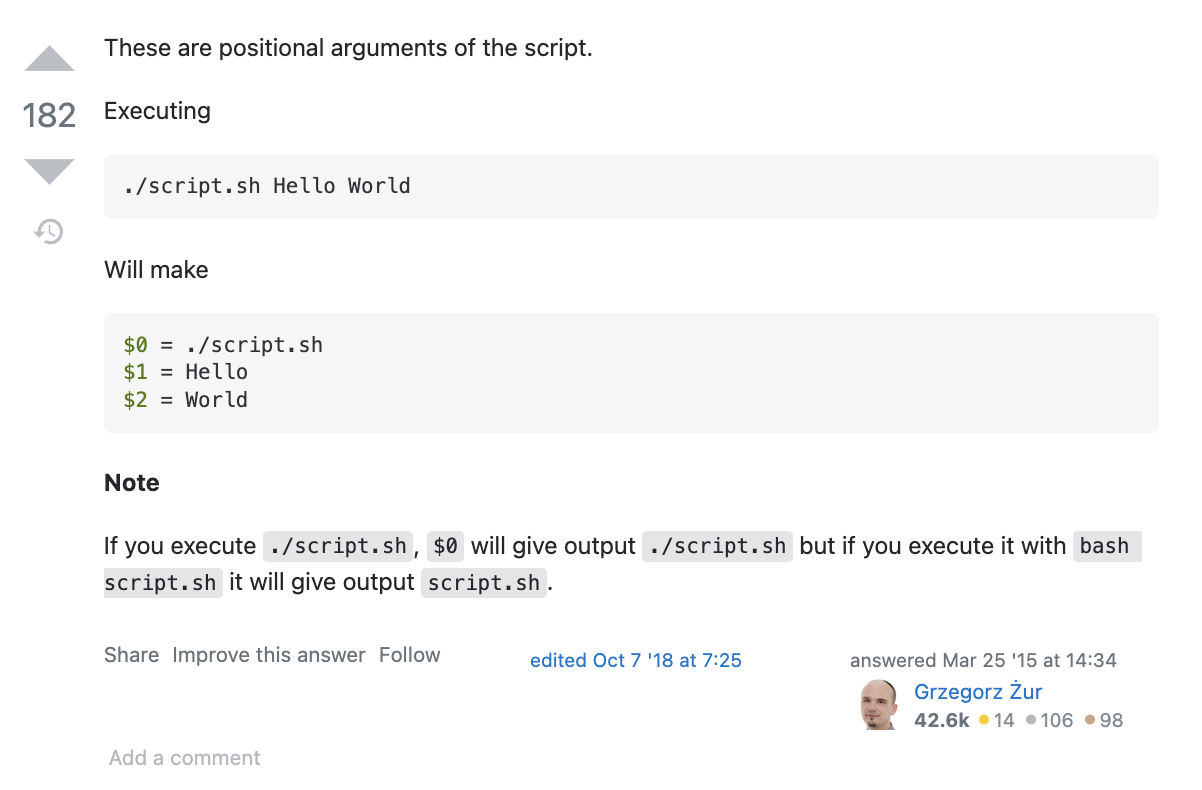
My guess was correct. Based on this, we can conclude that if the first argument is equal to “–debug”, then… what?
Next line of code:
export RBENV_DEBUG=1
We recognize the export statement from Part 1. We set RBENV_DEBUG equal to 1, and then export it.
We know from here that an exported variable is available in the same script, in a child script, and in a function which is called inside that same script, but not in the parent process or other sibling scripts called by that parent process. So we can assume that RBENV_DEBUG will be used in one of those places in the near future.
The shift keyword
Next line of code.
shift
What does shift do? According to the docs:
This command takes one argument, a number. The positional parameters are shifted to the left by this number, N. The positional parameters from
N+1to$#are renamed to variable names from$1to$#-N+1.Say you have a command that takes 10 arguments, and N is 4, then
$4becomes$1,$5becomes$2and so on.$10becomes$7and the original$1,$2and$3are thrown away.…
If N is not present, it is assumed to be 1.
Am I the only one who thinks there’s an off-by-one error in this explanation? If N is 4, then shouldn’t $5 become $1, not $2?
Let’s see for ourselves how shift works.
Experiment- the shift command
I write a script containing the following code:
#!/usr/bin/env bash
echo "old arg length: $#"
echo "old args: $@"
echo "old fifth arg: $5"
echo
echo "Calling 'shift 4'..."
echo
shift 4
echo "new arg length: $#"
echo "new args: $@"
echo "new first arg: $1"
$# evaluates to the number of positional arguments, and $@ evaluates to the list of args.
I run it, passing it the args foo, bar, and baz, and I get:
$ ./foo bar baz buzz quox bing
old arg length: 5
old args: bar baz buzz quox bing
old fifth arg: bing
Calling 'shift 4'...
new arg length: 1
new args: bing
new first arg: bing
Great, it does what we thought it would- decreases the argument count by 4, and lops the first 4 arguments off the front of the list.
We also proved that the Linux Documentation Project’s example does contain an off-by-one error.
So to summarize the entire if block: if the user passes --debug as their first arg to rbenv, we set RBENV_DEBUG and trim the --debug flag off the list of args.
The xtrace feature
Next block of code:
if [ -n "$RBENV_DEBUG" ]; then
# https://wiki-dev.bash-hackers.org/scripting/debuggingtips#making_xtrace_more_useful
export PS4='+(${BASH_SOURCE}:${LINENO}): ${FUNCNAME[0]:+${FUNCNAME[0]}(): }'
set -x
fi
Since the -n flag is passed to the [ command, I run man test and search for -n. I see:
-n string True if the length of string is nonzero.
So if the length of $RBENV_DEBUG is non-zero (i.e. if we just set it), then execute the code inside this if-block. Which is:
# https://wiki-dev.bash-hackers.org/scripting/debuggingtips#making_xtrace_more_useful
export PS4='+(${BASH_SOURCE}:${LINENO}): ${FUNCNAME[0]:+${FUNCNAME[0]}(): }'
set -x
The first line of code is just a comment, containing a link to an article about a program named xtrace. Inside the article, we see the following:
Making xtrace more useful
(by AnMaster)
xtrace output would be more useful if it contained source file and line number. Add this assignment PS4 at the beginning of your script to enable the inclusion of that information:
export PS4='+(${BASH_SOURCE:-}:${LINENO}): ${FUNCNAME[0]:+${FUNCNAME[0]}(): }'Be sure to use single quotes here!
The output would look like this when you trace code outside a function:
+(somefile.bash:412): echo 'Hello world'…and like this when you trace code inside a function:
+(somefile.bash:412): myfunc(): echo 'Hello world'That helps a lot when the script is long, or when the main script sources many other files. ```
The article mentions that, by setting an environment variable called PS4 equal to some complicated string, the output of our command line will look different.
So what is PS4, and what does it do?
I try man PS4 but get no answer. I Google “PS4 bash”, and I open up the first result I see. It mentions not only PS4, but also PS1, PS2, and PS3. I scroll down to the section on PS4 and I see:
PS4 – Used by “set -x” to prefix tracing output
The PS4 shell variable defines the prompt that gets displayed, when you execute a shell script in debug mode as shown below.
OK, so we’re updating the prompt which is displayed when set -x is executed. That makes sense, because right after we set PS4 inside our file, the next line is set -x.
But what are we updating PS4 to?
Judging by the dollar-sign-plus-curly-brace syntax, there appears to be some parameter expansion happening here. On a hunch, I try an experiment.
Experiment- BASH_SOURCE and LINENO
I make a script named foo with the first half of our PS4 value, i.e. everything before the space in the middle:
#!/usr/bin/env bash
echo "+(${BASH_SOURCE}:${LINENO}):"
When I chmod and run it, I get:
$ chmod +x foo
$ ./foo
+(./foo:3):
So the +(, :, and ): don’t do anything special- they’re literal characters which get printed directly to the screen. That leaves ${BASH_SOURCE}, which looks like it gets evaluated to ./foo (the name of my script file), and ${LINENO}, which looks like it resolves to 3 (the line number that the echo command appears on, in my script).
What about the 2nd half of PS4?
${FUNCNAME[0]:+${FUNCNAME[0]}(): }
After Googling FUNCNAME, I find the online version of its man page entry:
FUNCNAME
An array variable containing the names of all shell
functions currently in the execution call stack. The
element with index 0 is the name of any currently-
executing shell function. The bottom-most element (the
one with the highest index) is "main". This variable
exists only when a shell function is executing.
Assignments to FUNCNAME have no effect. If FUNCNAME is
unset, it loses its special properties, even if it is
subsequently reset.
So FUNCNAME is an array variable. That explains why we’re invoking FUNCNAME[0] inside the parameter expansion syntax. And it “contain(s) the names of all shell functions currently in the execution call stack.” Lastly, it “…exists only when a shell function is executing.”
Can we reproduce this behavior? Let’s try another experiment.
Experiment- attempting to print FUNCNAME
I make a script named foo, which looks like this:
#!/usr/bin/env bash
bar() {
for method in "${FUNCNAME[@]}"; do
echo "$method"
done
echo "-------"
}
foo() {
for method in "${FUNCNAME[@]}"; do
echo "$method"
done
echo "-------"
bar
}
foo
It implements two functions, one named foo and one named bar. Each function iterates over FUNCNAME call stack and prints each item in the call stack. In addition, foo calls bar, so bar should have one more item in its callstack than foo does.
When I run foo, I get:
$ ./foo
foo
main
-------
bar
foo
main
-------
Success- bar had one more item printed than foo did, just like we hoped.
Getting back to the 2nd half of the PS4 value:
${FUNCNAME[0]:+${FUNCNAME[0]}(): }
We see ${ ... }, so we know we’re dealing with parameter expansion again. And if we take out the two references to FUNCNAME[0] (which we know will equal the current function if we’re currently inside a function), then we’re left with ${__:+__():}.
I’m curious what :+ means, so I look for these two characters in the parameter expansion docs. I see:
${parameter:+word}
If parameter is null or unset, nothing is substituted, otherwise the expansion of word is substituted.
$ var=123 $ echo ${var:+var is set and not null} var is set and not null
So you can pass in a variable, and if that variable is set, Bash will print whatever string you give it. That seems to be what’s happening here, except instead of checking for var, we’re checking for FUNCNAME[0]. If it’s set, we print its value, followed by ():.
And that actually fits with what we were told by the article that was linked in the code comment. It said the terminal would appear…
…like this when you trace code inside a function:
+(somefile.bash:412): myfunc(): echo 'Hello world'
So the following…
${FUNCNAME[0]:+${FUNCNAME[0]}(): }
…means that if FUNCNAME[0] has a non-null value (i.e. if we’re currently inside a function call), then we print the value of FUNCNAME[0] (i.e. the name of the current function) plus (): appended to the end.
The myfunc(): before echo 'Hello world' is our value of FUNCNAME[0] in the example, plus (): at the end.
Does all that pan out when we actually run rbenv with the --debug flag? Let’s try with rbenv --debug version:
$ rbenv --debug version
There’s a ton of output. Below is one line from that output which comes from outside of a function…
+(/Users/myusername/.rbenv/bin/rbenv:73): shopt -s nullglob
…and another which comes from inside a function:
++(/Users/myusername/.rbenv/bin/rbenv:41): abs_dirname(): local path=/Users/myusername/.rbenv/bin/rbenv
Although we haven’t yet reached these lines of code and don’t yet know what they do, the format of the output does line up with what we’ve learned about our new PS4 value.
Aside- what is xtrace?
I kept noticing the phrase xtrace being thrown around on some of the links I encountered while trying to solve the above. I Googled “what is xtrace bash”, and found this link, which says:
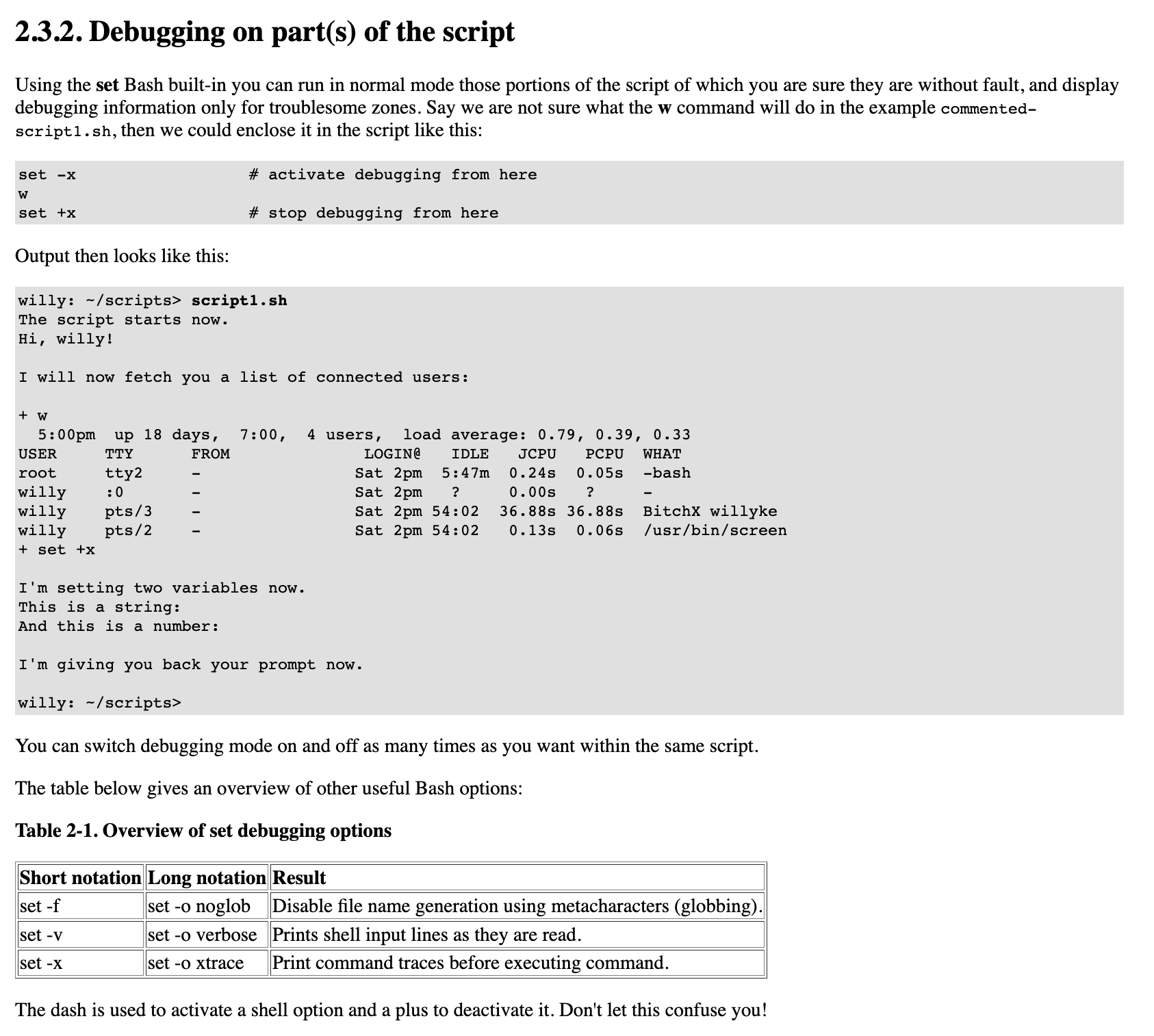
That’s a lot, but the bottom table shows the short notation of set -x corresponds to the long notation of set -o xtrace, or “set the xtrace option”. So xtrace is the name of a mode in bash.
RBENV calls set -x at the beginning of the file, because we want to enable debugging over the entire file. But the cool thing about set -x is, you don’t have to call it only at the beginning of a script.
According to the above link from TLDP, you can enable it only for a certain section of code that you suspect is buggy, and disable it as soon as the section of buggy code is complete. This reduces the amount of noise you have to wade through before getting to the helpful lines of the xtrace output.
Even further, you can do this anywhere you want in your code, as many times as you want.
I think that’s pretty cool.
So summarizing the first 2 blocks of code: we first check if the user passed --debug as the first argument. If they do:
- we
exporttheRBENV_DEBUGenv var. - Then in the 2nd block, if the
RBENV_DEBUGenv var has been set:- we change the terminal prompt to output more useful version of
PS4, and - we call
set -xto put bash into debug mode.
- we change the terminal prompt to output more useful version of
If we look for RBENV_DEBUG throughout the codebase, we can see it used in multiple locations:
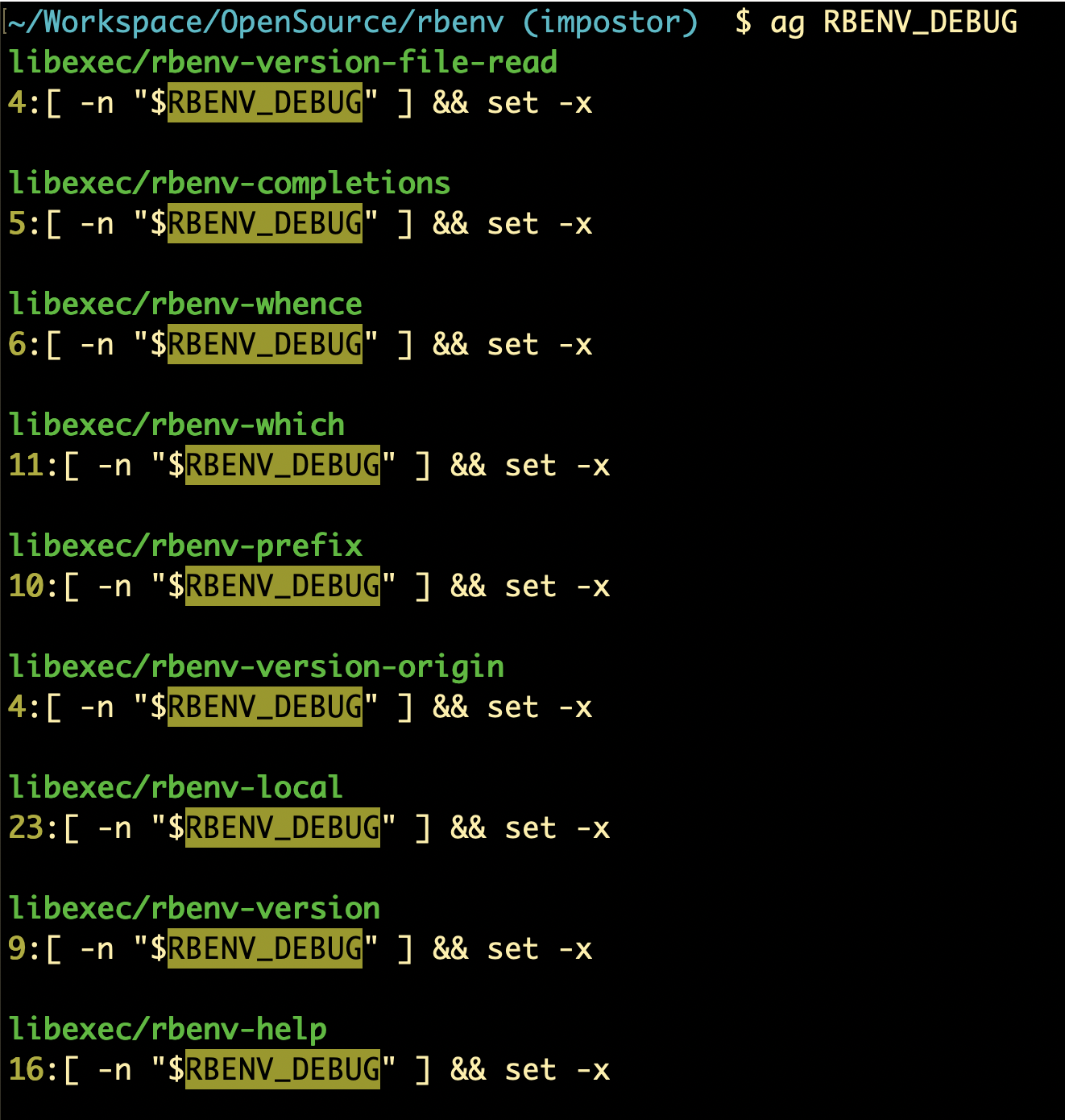
All of the line numbers are pretty low: I see lines 4, 5, 6, 11, 10, 4, etc. So it looks like at the start of all these files, we check if RBENV_DEBUG has been set, and if it has, we invoke xtrace via the set -x command. This is why we had to export this env var.
Since the rbenv file sets RBENV_DEBUG and the files listed above consume RBENV_DEBUG, this also implies that these files will be run as child processes of the rbenv command. But we’ll get to that later.
Lastly, this implies that you can’t just turn on xtrace in a parent script and expect it to remain on in the parent’s child scripts. Instead, you need to turn it on for each file that you expect to run.
We can prove this with an experiment:
Experiment- does “xtrace” trickle down to child scripts?
I make a script named foo which looks like so:
#!/usr/bin/env bash
set -x
echo "Inside foo"
./bar
A simple bash script which turns on xtrace, prints a string, then calls a 2nd script, named bar.
I create that 2nd script, which looks like this:
#!/usr/bin/env bash
set -x
echo "Inside bar"
The bar script calls set -x and echo the same way foo does, but bar doesn’t call a child script the way foo does.
When I run foo, I see the following:
$ ./foo
+ echo 'Inside foo'
Inside foo
+ ./bar
+ echo 'Inside bar'
Inside bar
We see xtrace statements print out for the echo statements inside both foo and bar.
Then, I remove the call to set -x in bar:
#!/usr/bin/env bash
echo "Inside bar"
When I re-run foo, I now see the following:
$ ./foo
+ echo 'Inside foo'
Inside foo
+ ./bar
Inside bar
I no longer see the xtrace statement inside bar (+ echo 'Inside bar'). I only see the result of the echo statement, which I would have seen either way.
So the effects of xtrace do not automatically trickle down from parent to child scripts. We have to manually call set -x for each new script we run.
Let’s move on to the next block of code.